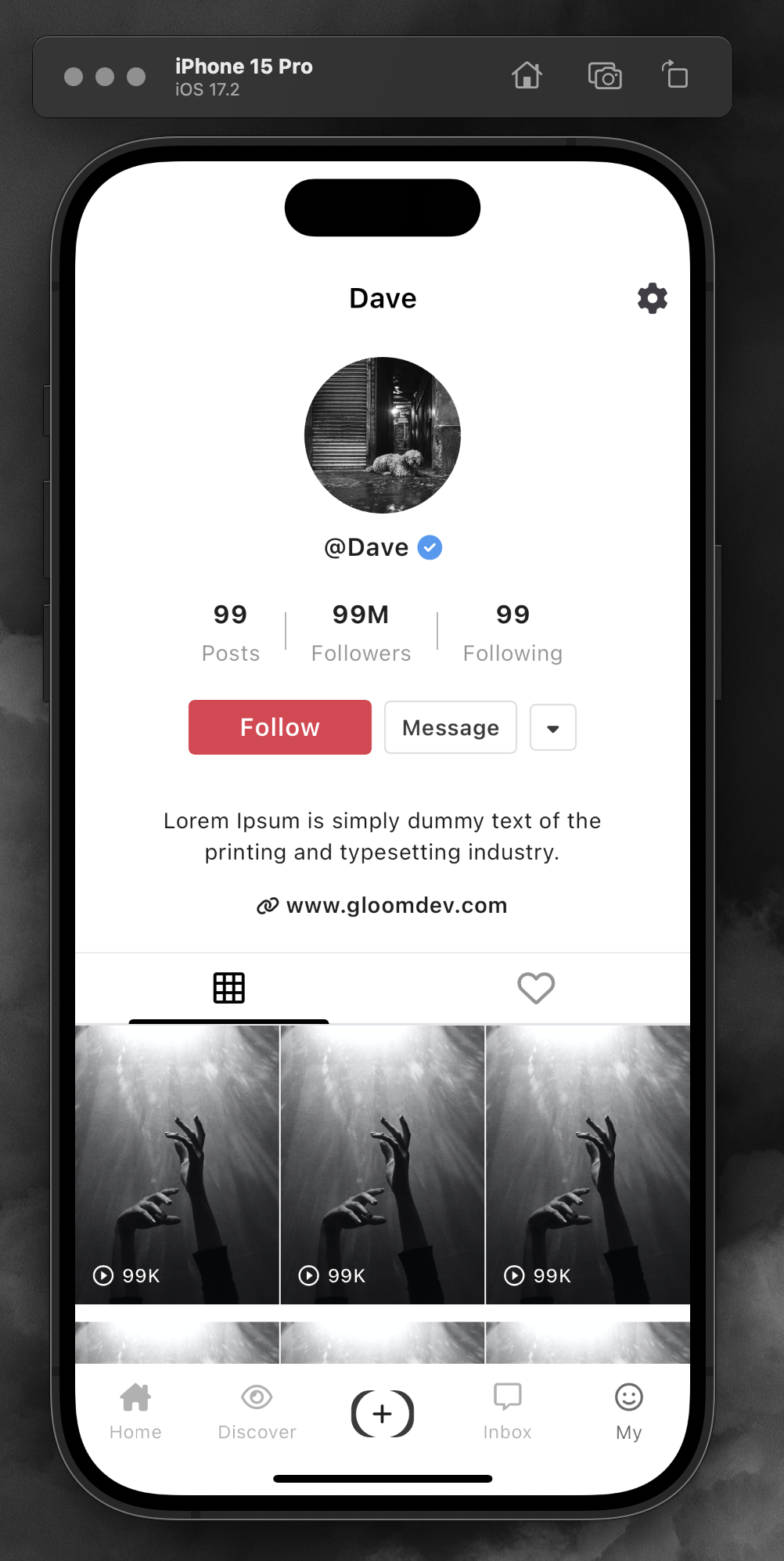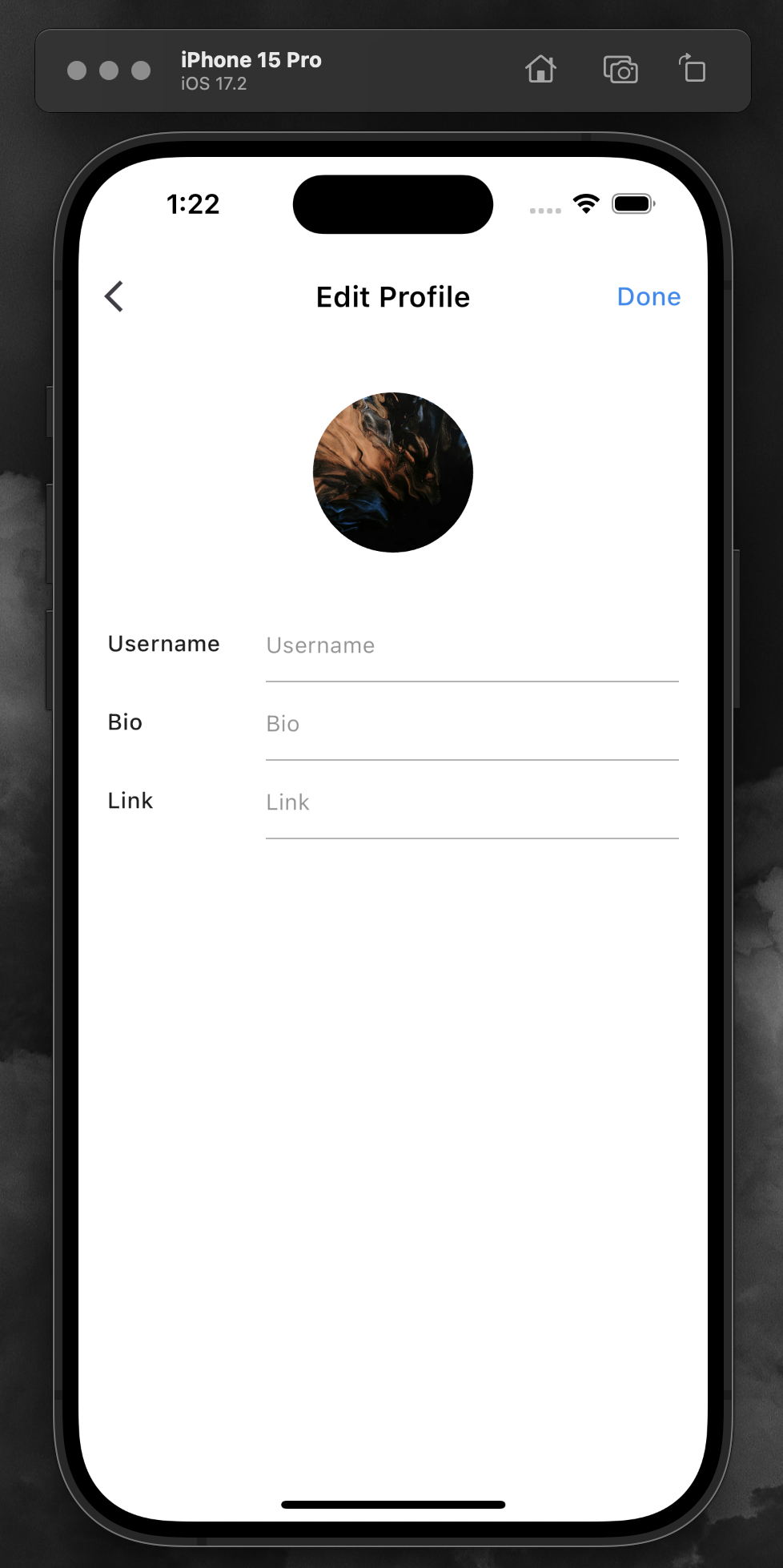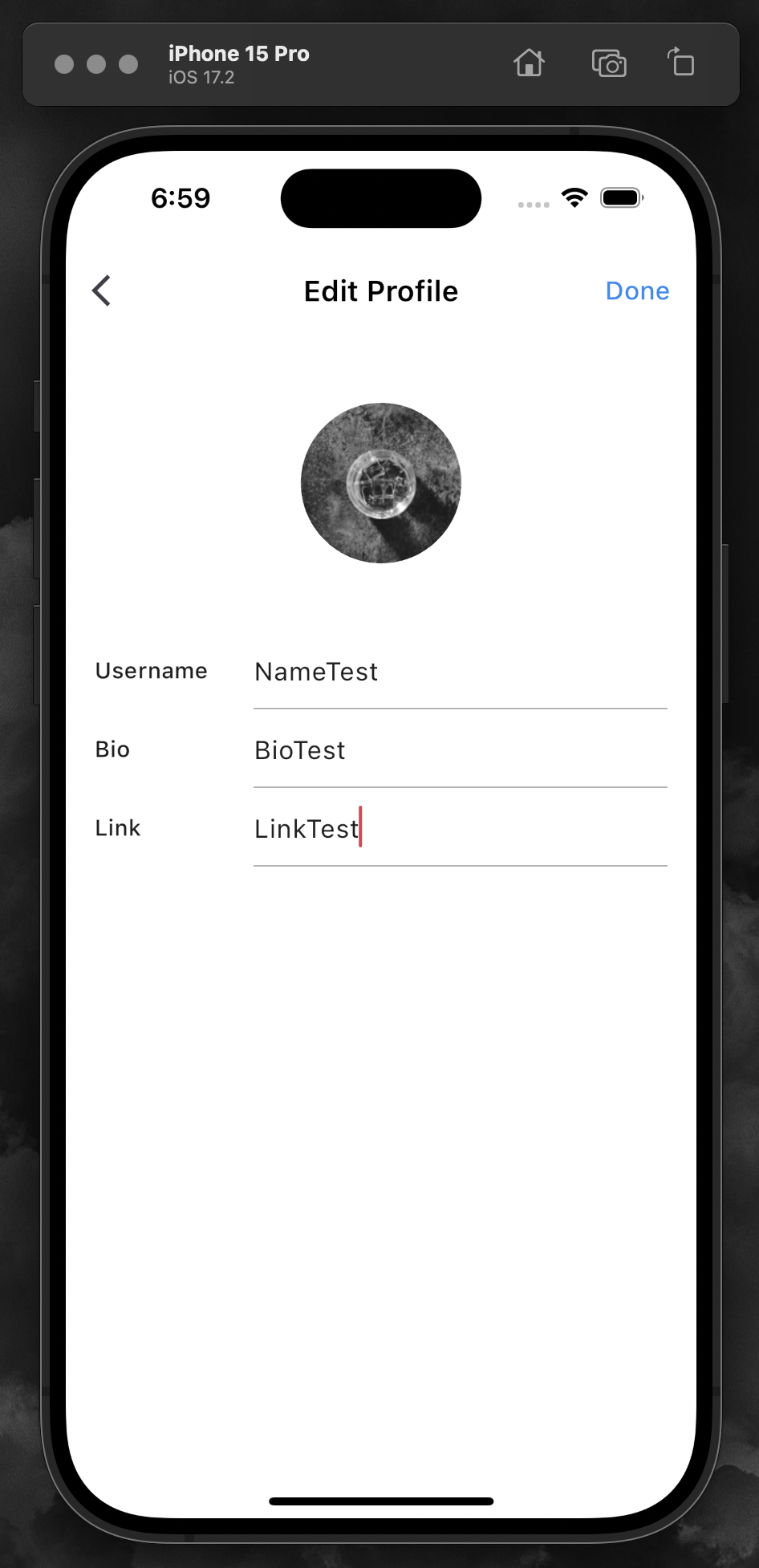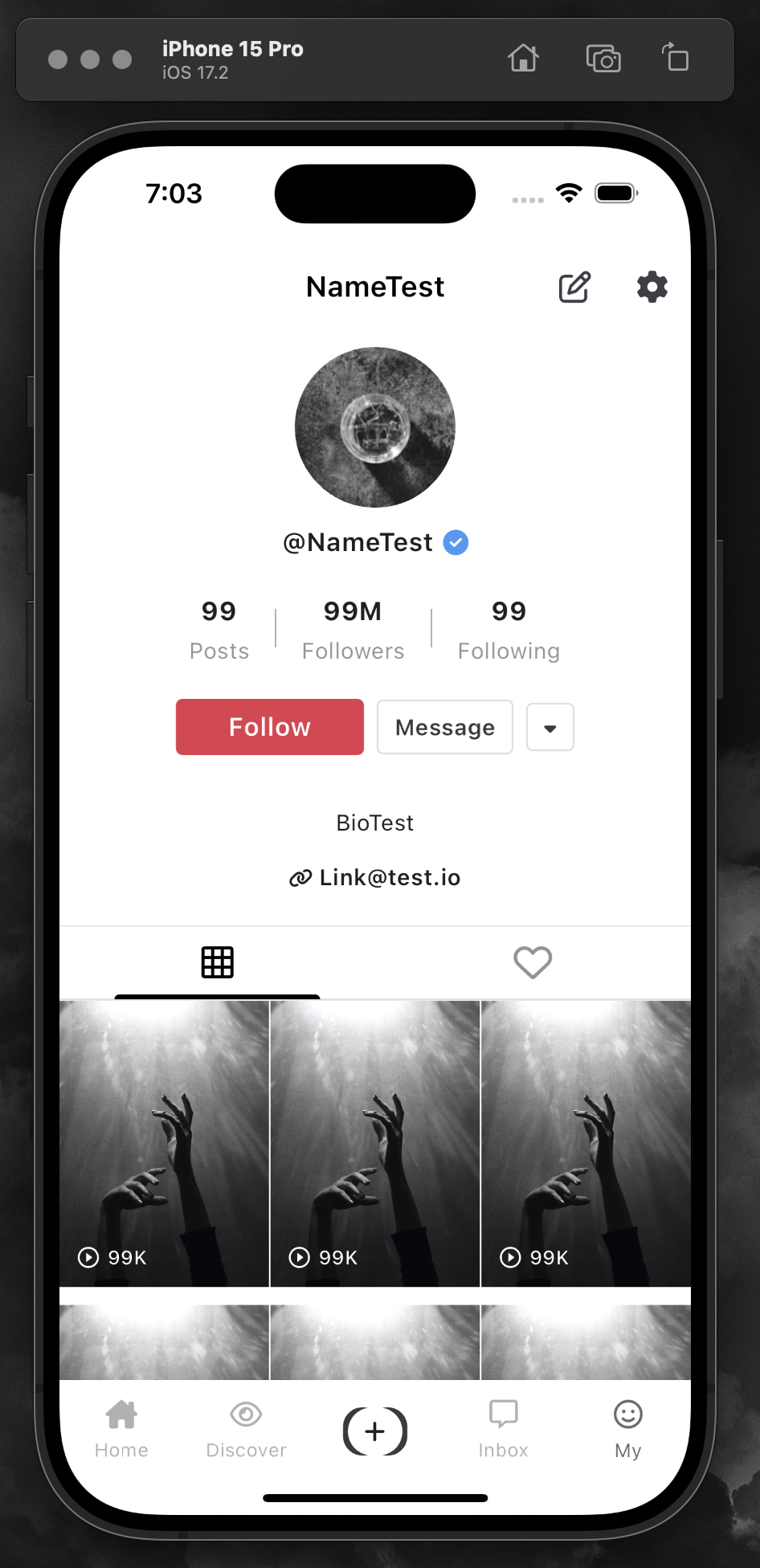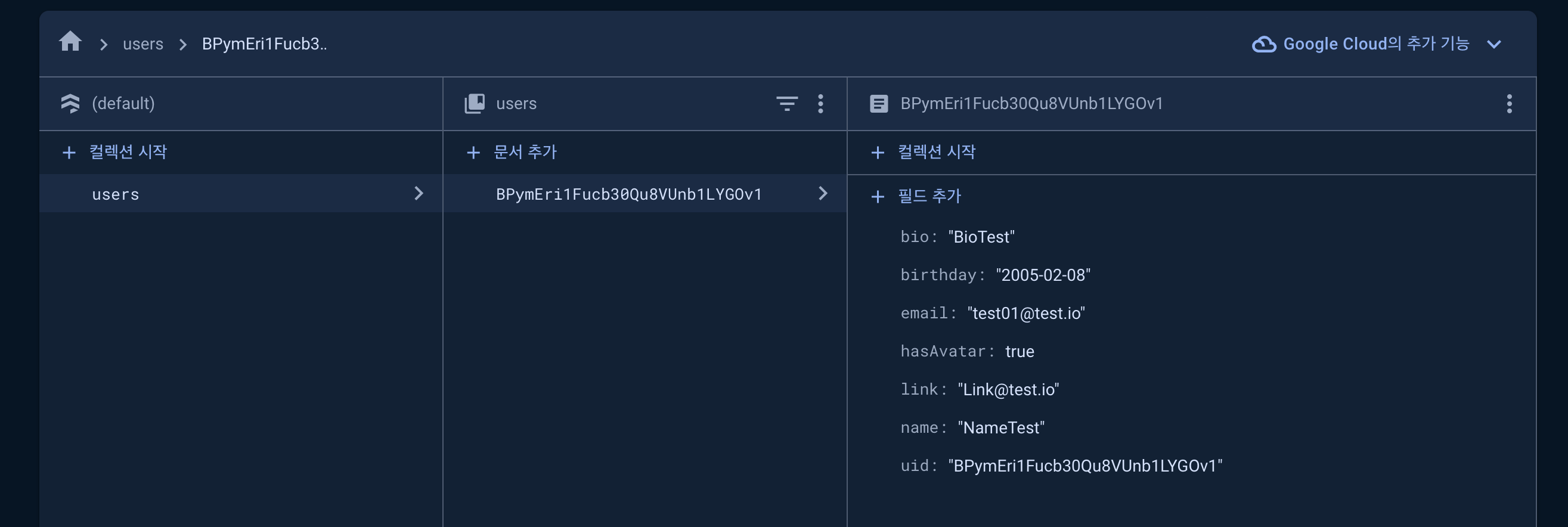“기존의 유저 프로필 화면에서 프로필 수정 기능을 riverpod을 사용하여 수정된 데이터를 Firebase 데이터베이스에 반영하고, 업데이트하여 상태관리를 보다 효율적으로 개선하고자하였다.”
“우선, 이 프로젝에선 MVVM architecture 패턴을 따르고, 다음과 같이 ‘View’에 해당하는 UI를 구성해보았다.”
“기존 데이터 구조에서 email, uid, bithday와 같은 정보들은 회원가입 절차에서 제공받기 때문에, copywith메서드를 정의함으로써, 기존 데이터의 불변성은 유지하면서 원하는 필드의 값을 업데이트 할 수 있도록 해야했다.”
User Profile Model - copyWith메소드 정의
1
2
3
4
5
6
7
8
9
10
11
12
13
14
15
16
17
18
19
UserProfileModel copyWith({
String? uid,
String? email,
String? name,
String? bio,
String? link,
String? birthday,
bool? hasAvatar,
}) {
return UserProfileModel(
uid: uid ?? this.uid,
email: email ?? this.email,
name: name ?? this.name,
bio: bio ?? this.bio,
link: link ?? this.link,
birthday: birthday ?? this.birthday,
hasAvatar: hasAvatar ?? this.hasAvatar,
);
}
“유저가 textfield에 입력하는 텍스트 데이터가 Done을 눌렀을 때 UI에 적용되도록 로직을 계획했고, User관련 비즈니스 로직을 처리하는 ViewModel에 다음과 같이 메소드를 작성함과 동시에 해당 데이터의 상태를 관리하기 위한 StateProvider를 정의하였다.”
UsersViewModel - 일부 필드 값 업데이트
1
2
3
4
5
6
7
8
9
10
11
12
13
14
15
16
17
18
19
20
21
22
23
24
25
26
27
28
29
30
31
32
33
34
35
36
37
38
39
40
41
42
43
44
45
46
47
48
49
50
51
52
53
54
55
56
57
58
59
60
61
62
63
64
65
66
67
68
69
70
71
72
73
74
75
76
77
78
79
80
81
82
class UsersViewModel extends AsyncNotifier<UserProfileModel> {
late final UserRepository _userRepository;
late final AuthenticationRepository _authenticationRepository;
@override
FutureOr<UserProfileModel> build() async {
_userRepository = ref.read(userRepo);
_authenticationRepository = ref.read(authRepo);
if (_authenticationRepository.isLoggedIn) {
final profile = await _userRepository
.findProfile(_authenticationRepository.user!.uid);
if (profile != null) {
return UserProfileModel.fromJson(profile);
}
}
return UserProfileModel.empty();
}
Future<void> createProfile(UserCredential credential) async {
final signUpInfo = ref.read(signUpForm.notifier).state;
final username = signUpInfo["username"] ?? "Anonymous";
final birthday =
signUpInfo["birthday"] ?? "";
if (credential.user == null) {
throw Exception("Account creation failed. Please try again.");
}
final bio = "";
final link = "";
state = const AsyncValue.loading();
final profile = UserProfileModel(
hasAvatar: false,
bio: bio,
link: link,
email: credential.user!.email ?? "Anonymous@user.com",
uid: credential.user!.uid,
name: username,
birthday: birthday,
);
await _userRepository.createProfile(profile);
state = AsyncValue.data(profile);
}
// 일부 필드 값 변경을 위한 메소드 작성
Future<void> onAvatarUpload() async {
if (state.value == null) return;
state = AsyncValue.data(state.value!.copyWith(hasAvatar: true));
await _userRepository.updateUser(state.value!.uid, {"hasAvatar": true});
}
Future<void> onUsernameUpdate(String username) async {
if (state.value == null) return;
state = AsyncValue.data(state.value!.copyWith(name: username));
await _userRepository.updateUser(state.value!.uid, {"name": username});
}
Future<void> onBioUpdate(String bio) async {
if (state.value == null) return;
state = AsyncValue.data(state.value!.copyWith(bio: bio));
await _userRepository.updateUser(state.value!.uid, {"bio": bio});
}
Future<void> onLinkUpdate(String link) async {
if (state.value == null) return;
state = AsyncValue.data(state.value!.copyWith(link: link));
await _userRepository.updateUser(state.value!.uid, {"link": link});
}
final usersProvider = AsyncNotifierProvider<UsersViewModel, UserProfileModel>(
() => UsersViewModel());
}
// 데이터 상태 관리를 위한 String 타입의 StateProvider 선언
final usernameProvider = StateProvider<String>((ref) => '');
final bioProvider = StateProvider<String>((ref) => '');
final linkProvider = StateProvider<String>((ref) => '');
“위처럼 각 필드에 해당하는 StateProvider를 정의함으로써, View에서 유저가 textfield에 입력한 값을 앱 전체에 적용할 수 있게되고, 수정이 완료된 상태는 다음과 같고,”
“Firebase 데이터 베이스에도 잘 적용된 것을 볼 수 있다.”